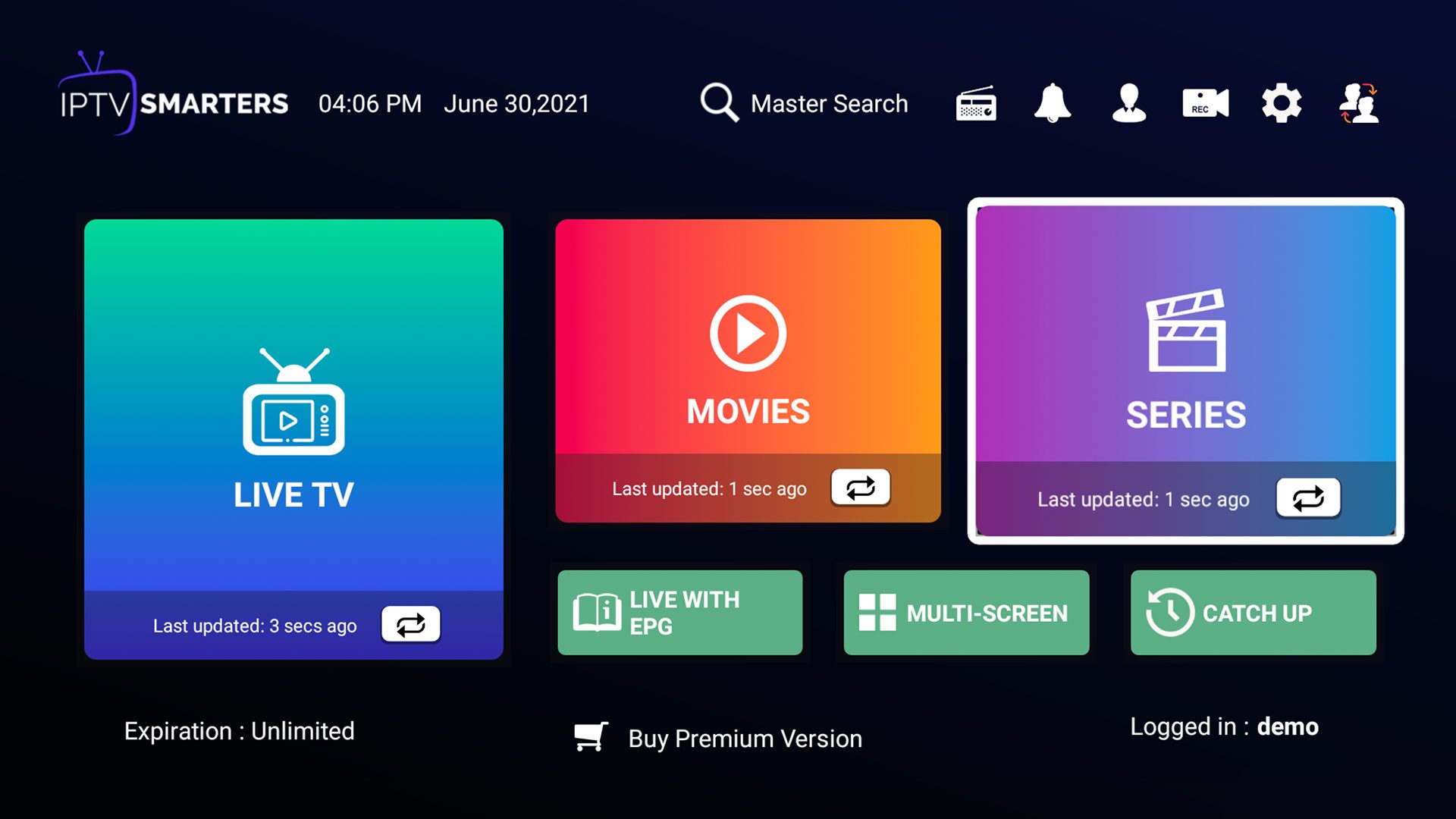
IPTV SMARTERS – Overview
The IPTV Smarters Pro App is an exceptional video player, providing users with a seamless experience to enjoy Live TV, Movies, and Series on multiple platforms. Compatible with Android, iOS, Windows, MacOS, Web Browsers, and Smart TVs, the app ensures versatility. IPTV Smarters Pro supports various playlists, including Player API Based Playlist, 1-Stream Panel API, and M3U Playlist / URL.
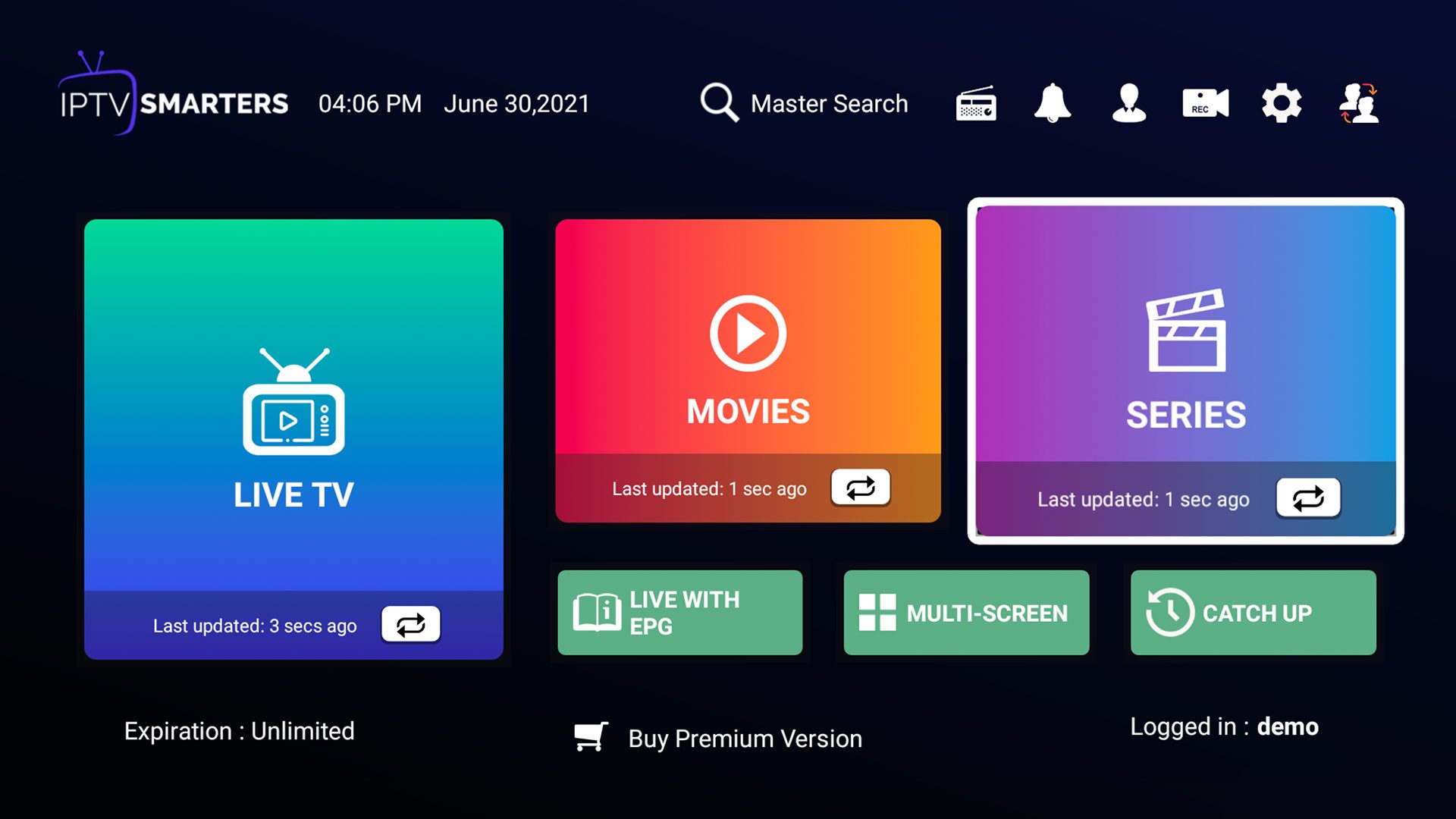
This comprehensive support extends to a diverse range of devices, making it an ideal choice for users across different platforms. Whether on smartphones, computers, or smart TVs, IPTV Smarters Pro delivers a user-friendly interface and robust performance for an immersive content-watching experience.
Android – IPTV Smarters Pro is available on a variety of Android devices, including Android Phones, Android TV, Android TV Boxes, Android FireTV Sticks, Nvidia Shields, and other Android sticks or devices.
Smart TVs – Elevate your viewing experience on LG and Samsung Smart TVs, where the IPTV Smarters Pro app is readily available for download from the respective stores.
iOS – Immerse yourself in seamless streaming on Apple devices such as iPhone, iPad, and TvOS for Apple TV, as IPTV Smarters Pro extends its support to the iOS ecosystem.
Windows/MAC – Get the compatibility of IPTV Smarters Pro with Windows 8/10 and all versions of macOS, including the latest ones, ensuring a versatile streaming solution for both Windows and MAC users.
Note: The application does not include any channels. The developers of the application hold no responsibility for the content uploaded to it.
Features of IPTV Smarters
- Enjoy a diverse range of content options seamlessly.
- Updated and visually appealing user interface.
- Efficiently find your desired content with a powerful search feature.
- Enhanced TV program guide with support for external sources.
- Customize the buffer size for an optimal video streaming experience.
- Secure and family-friendly viewing environment.
- Never miss your favourite shows with the support of TV catch-up streaming.
- Easily resume content from where you left off.
- Stay updated with the latest additions to the content library.
- Enhanced support for multiple screens and users.
- Seamlessly load playlists and content from external sources.
- Play your locally stored media files effortlessly.
- Heightened privacy and security with integrated VPN support.
- Focus on a specific stream for a personalized viewing experience.
- Choose from a variety of external players for added flexibility.
- Evaluate and optimize your streaming speed within the application.
- Switch languages on the fly for a personalized experience.
- Multitask with ease by enjoying content in a picture-in-picture mode.
- Effortlessly cast content to Chromecast devices with enhanced features.
- Access to additional controls for an enriched media playback experience.
- Seamlessly transition to the next episode without manual intervention.
- Automatically and manually clear cache for optimized performance.
- Organize and navigate through content conveniently using TabView.
- Experience an improved method for downloading your favourite content.
- Enjoy enhancements in loading playlists and external content.
- Conveniently access channel lists and episode lists directly within the video player interface.
IPTV SMARTERS PRO – SMART TV
Samsung Smart TV – LG Smart TV
IPTV Smarters stands out as an exceptional video streaming player tailored for end-users seeking a seamless experience on their Smart TVs. Designed to cater to live TV, VOD, Series, and TV Catchup, this app boasts user-friendly functionality with a powerful player. Its impressive layout combines attractiveness with efficiency, ensuring a satisfying viewing experience. The ease of use sets IPTV Smarters apart, making it an excellent choice for those wanting hassle-free access to a wide range of content. With its user-centric design and advanced features, IPTV Smarters delivers a remarkable platform for enjoying diverse multimedia content on Smart TVs.
Version: 1.0.6
Compatibility: Compatible With All Devices
GET PREMIUM VERSION – FREE
UNLOCK ALL THE PREMIUM FEATURES:
- Master Search: Enhance your browsing experience with advanced search capabilities, allowing you to find content quickly and efficiently.
- Parental Control: Take charge of your viewing experience by setting up parental controls to restrict access to certain content based on age appropriateness.
- Manage EPG Sources: Customize your TV program guide by managing external sources, ensuring accurate and up-to-date scheduling information.
- Player Selection and External Players Support: Enjoy flexibility in choosing your preferred media player and seamlessly integrate external players for an enhanced playback experience.
- Picture-in-Picture View Support: Multitask effortlessly with the picture-in-picture feature, allowing you to watch content while simultaneously browsing or using other apps on your device.
| GET PREMIUM VERSION |
Note: To access the application on iOS, kindly download it from the Apple Store and purchase the premium version through in-app transactions.
For Smart TV: As for Smart TV users, the IPTV Player is available for free, offering a cost-free streaming experience for end-users.
How does it work?
Android:
Follow these simple steps to enjoy an enhanced streaming experience:
- Download our app IPTV Smarters Pro. HERE
- Log in with your subscription details provided by your service provider.
- After login, upgrade to the Premium Version to unlock exclusive features. Elevate your viewing with premium content and additional functionalities.
iOS:
Follow these simple steps to enjoy an enhanced streaming experience:
- Download our app IPTV Smarters Pro. HERE
- Log in with your subscription details provided by your service provider.
- After login, upgrade to the Premium Version to unlock exclusive features. Elevate your viewing with premium content and additional functionalities.
Windows/Mac
Follow these simple steps to get started:
- For Windows, download the .exe file.
- For Mac, download the .dmg file to install the IPTV Smarters Pro application on your respective device.
- Log in using your subscription details provided by your service provider.
Please note that the Premium Version features are currently unavailable for Windows and Mac. Nevertheless, you can still enjoy the application’s standard functionality for a satisfying streaming experience on these platforms.
Firestick
To seamlessly install IPTV Smarters Pro on your Firestick, follow these steps:
- Download the IPTV Smarters Pro APK directly [link].
- Install the downloader app on your Firestick.
- Navigate to Firestick settings, then go to My Fire TV, Developer Options, and enable “Install from unknown apps” for the downloader app.
- Open the downloader app, enter the complete APK link, and proceed to install the application. This straightforward process ensures quick access to IPTV Smarters Pro on your Firestick for an optimal streaming experience.
Samsung / LG
Experience seamless streaming on your Smart TV with these steps:
- Press the Smart Hub button on your remote.
- Search and install IPTV Smarters Pro.
- Log in using your subscription details: Username, Password, Portal URL. Ensure your service provider’s DNS is registered with us for optimal performance. For additional information, visit [link]. Dive into a world of entertainment with ease on your Smart TV.
For LG Smart TV
Effortlessly set up IPTV Smarters Pro on your LG Smart TV with these quick steps:
- Press the Home button on your remote and navigate to LG Content Store.
- Search for IPTV Smarters Pro and install the application.
- Log in using your subscription details: Username, Password, and Portal URL. Ensure your service provider has registered their DNS with us.
Note: We do not offer or sell any subscriptions, streams, or content. We specialize in software development services.
Conclusion
In conclusion, IPTV Smarters Pro emerges as an outstanding video streaming player, offering a seamless and versatile experience across Android, iOS, Smart TVs, Windows, and macOS platforms. With compatibility for various playlists and support for a wide array of devices, it stands out as an ideal choice for users seeking a hassle-free multimedia experience. The app’s user-friendly interface and robust performance make it convenient for viewers on smartphones, computers, and smart TVs.
The Premium Version unlocks advanced features, enhancing the overall streaming experience with features like Master Search, Parental Control, and Picture-in-Picture View Support. IPTV Smarters Pro is not just a media player; it’s a comprehensive solution empowering IPTV providers to deliver live TV, VOD, series, and TV catchup. Explore the latest version, v4.0, for an even more enhanced IPTV experience.
Frequently Asked Questions (FAQs)
WHAT IS AN IPTV SMARTERS PRO ?
IPTV Smarters Pro, the premium version of IPTV Smarters App, serves as an exceptional video streaming player. Designed for Android, iOS, Smart TVs, and macOS/Windows PC/Laptop, it empowers IPTV providers to offer live TV, VOD, series, and TV catchup to their customers. With a user-friendly interface, this app ensures a seamless streaming experience across various devices, enhancing customer satisfaction and engagement.
DOES IPTV SMARTERS CONTAIN THE PLAYLIST/CONTENT TO WATCH?
IPTV Smarters is solely a media player without inherent media content. Users leverage it to watch their own material, supporting m3u8 playlists, web URLs, and local audio/video files. This versatile player enhances the viewing experience by accommodating various sources, ensuring a seamless playback of personally owned content.
HOW TO INSTALL IPTV SMARTERS FOR ANDROID DEVICES AS IT’S NOT AVAILABLE ON THE PLAY STORE?
Certainly! “Although IPTV Smarters is not currently accessible on the Play Store, you can obtain the APK file from the ‘Download’ section and install it directly on your devices. Numerous tutorials on YouTube and Google provide step-by-step guidance for installing IPTV Smarters APK, facilitating a smooth setup process for users.”
WHAT IS THE NEWEST VERSION OF IPTV SMARTERS V4.0?
Introducing IPTV Smarters Pro v4.0! Elevate your streaming experience with exciting new features:
- Download for offline streaming
- OpenSubtitles API for VIP and Default Account Integration
- 1-Stream Panel API
- Exo Player for enhanced media playback
- Improved VPN Integration
- Fixed focus issues on Android TV
- Playlist selection options
- Minor bug fixes
Explore the ultimate IPTV experience:
https://www.iptvsmarters.com/get-the-ultimate-iptv-experience-download-iptv-smarters-v40-now/
WHAT IS SBP PANEL AND WHY IS IT CONNECTED TO THE IPTV SMARTERS PRO?
The backend panel in IPTV Smarters Pro simplifies user experience. End-users can rest assured, focusing on enjoying the application. This panel allows seamless announcement and notification delivery. Your feedback is invaluable, guiding continuous enhancements to meet user needs and refine the IPTV Smarters Pro application for an optimal experience.
HOW MUCH DOES IT COST FOR IPTV SMARTERS?
IPTV Smarters Pro stands out as an exceptional IPTV app, offering a rich user experience. Remarkably, it’s available for free, making it a top choice for streaming enthusiasts.
WHAT IS THE BEST IPTV STREAMING APP FOR FIRESTICK?
IPTV Smarters Pro stands out as the preferred IPTV streaming app for Firestick users, boasting a user-friendly interface, broad channel selection, and customizable features. Its reliability ensures a superior viewing experience on your Firestick device. Explore its seamless IPTV streaming today for an unparalleled entertainment experience.
IS IPTV SMARTERS PRO TRUSTWORTHY?
IPTV Smarters Pro stands out as a reliable and user-friendly IPTV player, known for its solid performance and broad channel access. Users appreciate its trustworthy interface. When utilizing IPTV Best services like Smarters Pro, it’s crucial to act responsibly, obtaining proper permissions for content access. Always prioritize legitimate sources and comply with local copyright laws to ensure ethical and legal use of the application.



