IPTV UK No.1 Best Iptv Provider UK | Non-Stop Sports | Money Back Guarantee
iptvbest4k
Iptv Reseller Panel
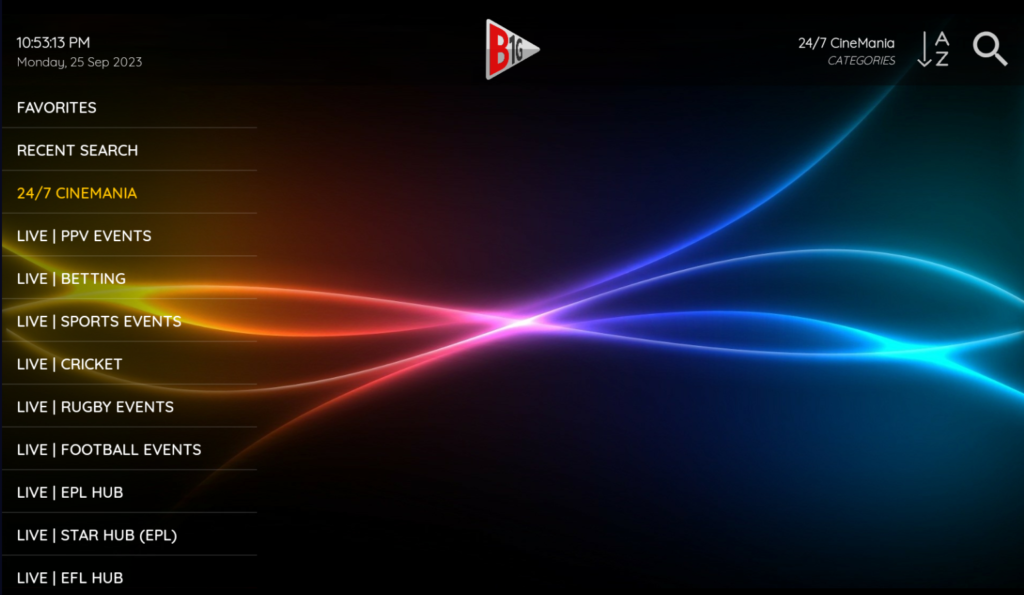
Become Our IPTV Reseller: Boost Your Client Base with Repeat Customers & Stellar Referrals
NO SETUP FEES
NO PANEL FEES
20,000+ Worldwide Channels
Features

Easy To Use Iptv Reseller Panel
Our IPTV Reseller Panel is easy to use. You can make customer lines fast, create M3U links, and remove or turn off lines. It has many helpful features. Try our IPTV Reseller Panel for simple and quick IPTV management.
Free Trials for Your Customers
As an IPTV reseller, you can create free trials for your customers. This lets them try the service before buying. It’s a great way to show customers how good your IPTV service is. So, start creating free trials today!
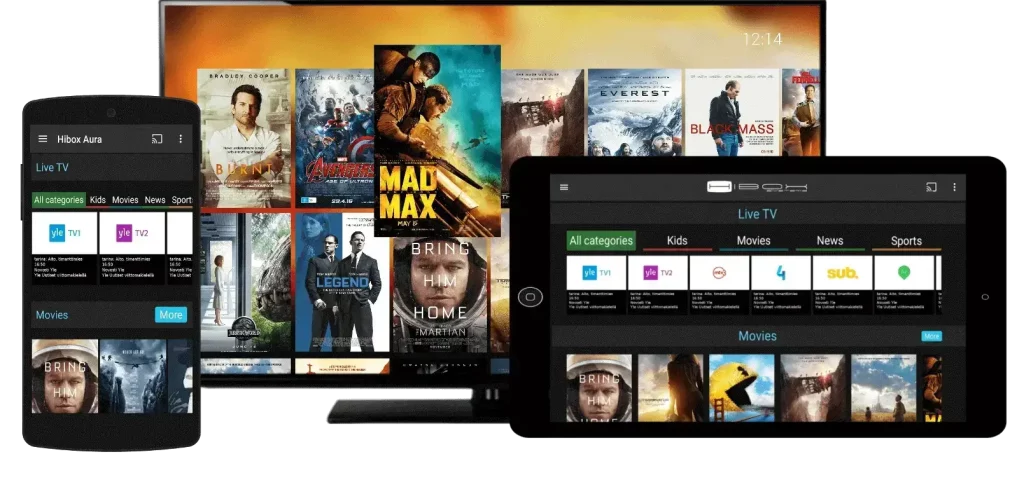
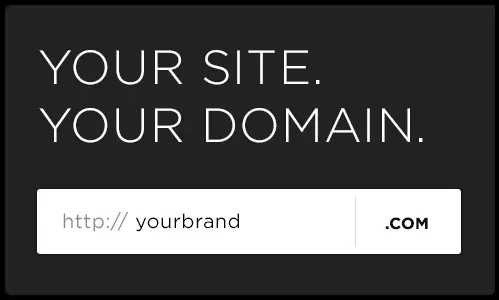
Your Own Custom DNS
As an IPTV reseller, you can set up a custom DNS. This means you can have your own unique web address for your IPTV service. It’s easy to do and makes your service look more professional.
24/7 Reseller Support
We provide 24/7 support for our IPTV resellers. Whenever you need help or have a question, we’re here for you.
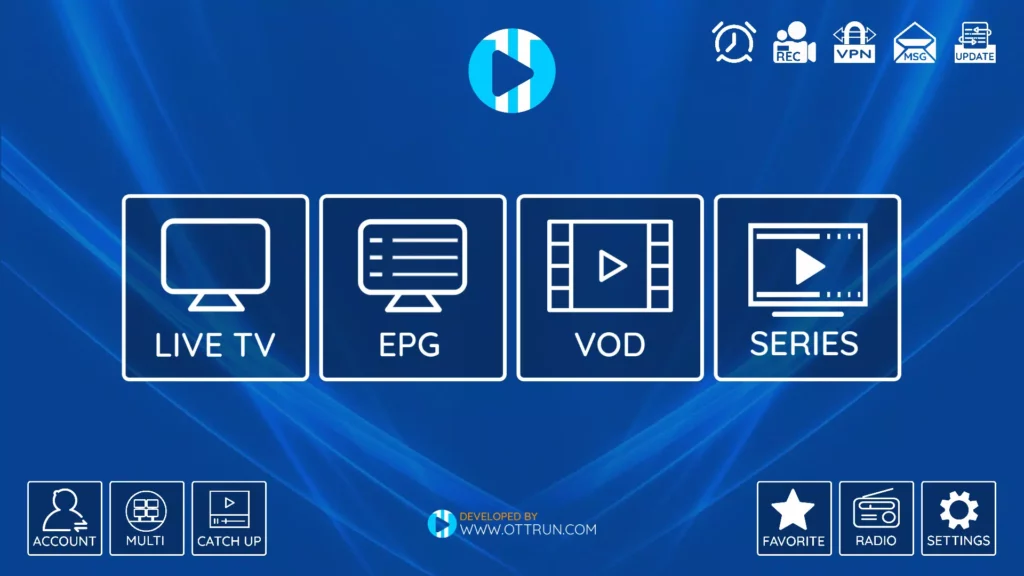
Free, Unbranded Apps for Every Device
Every IPTV reseller gets free apps from us. The best part? These apps don’t have any brand names on them. This means you can use them as if they are your own. It’s a great way to offer more to your customers, under your own brand.
200 Credits
£1.50/each
- 1 Month (1 Credit)
- 3 Month (3 Credit)
- 6 Month (6 Credit)
- 12 Month (12 Credit)
- Free Trial Accounts
- Free Apps
- Easy to Setup Guide
- No Down-time
- Priority support
200 Credits
£1.50/each
- 1 Month (1 Credit)
- 3 Month (3 Credit)
- 6 Month (6 Credit)
- 12 Month (12 Credit)
- Free Trial Accounts
- Free Apps
- Easy to Setup Guide
- No Down-time
- Priority support
200 Credits
£1.50/each
- 1 Month (1 Credit)
- 3 Month (3 Credit)
- 6 Month (6 Credit)
- 12 Month (12 Credit)
- Free Trial Accounts
- Free Apps
- Easy to Setup Guide
- No Down-time
- Priority support
Frequently asked questions
An IPTV reseller is someone who purchases IPTV credits or subscriptions in bulk from a provider and then resells them to customers at a profit. Resellers manage their own customer base and offer support to their clients.
To become an IPTV reseller, you need to sign up with an IPTV provider that offers reseller packages. Once you purchase a package, you’ll receive a control panel to manage your clients and create new accounts.
Your earnings as an IPTV reseller depend on your marketing efforts, the pricing structure you choose, and the size of your customer base. By setting competitive prices and offering reliable service, you can increase your potential profit.
As a reseller, you can create free trial accounts for your customers through your control panel. This allows potential clients to experience the IPTV service before making a purchase.
Yes, some IPTV providers offer custom branding options for resellers, including branded apps and custom DNS. This allows you to maintain a consistent brand identity across your services.
As an IPTV reseller UK, you should offer prompt and efficient customer support through multiple channels, such as email, WhatsApp, and Telegram. Good customer service helps retain clients and enhances your reputation.
While some technical knowledge is helpful, most IPTV providers offer user-friendly control panels and customer support to help you get started. As long as you’re willing to learn, you can succeed as a reseller.



